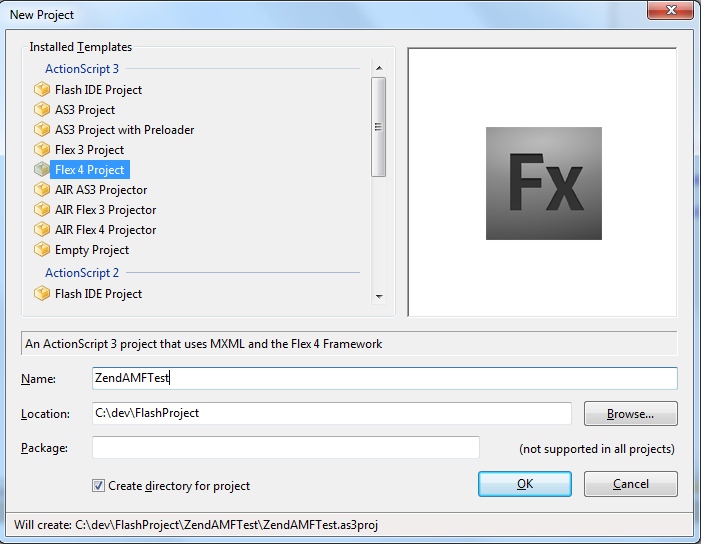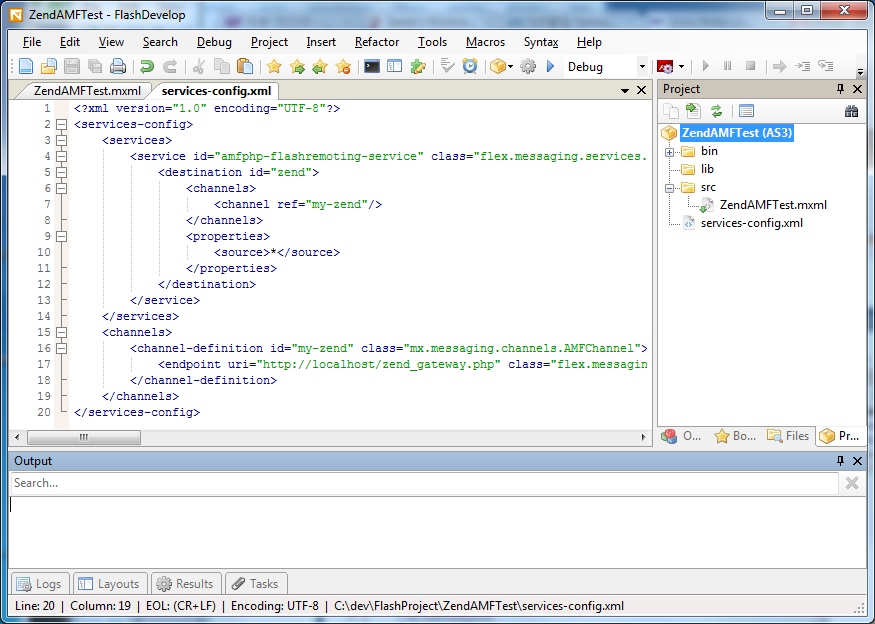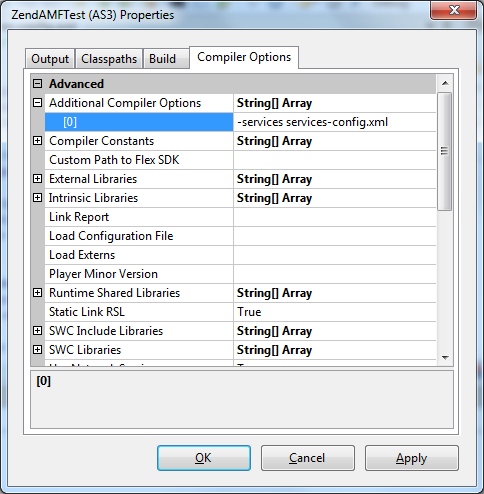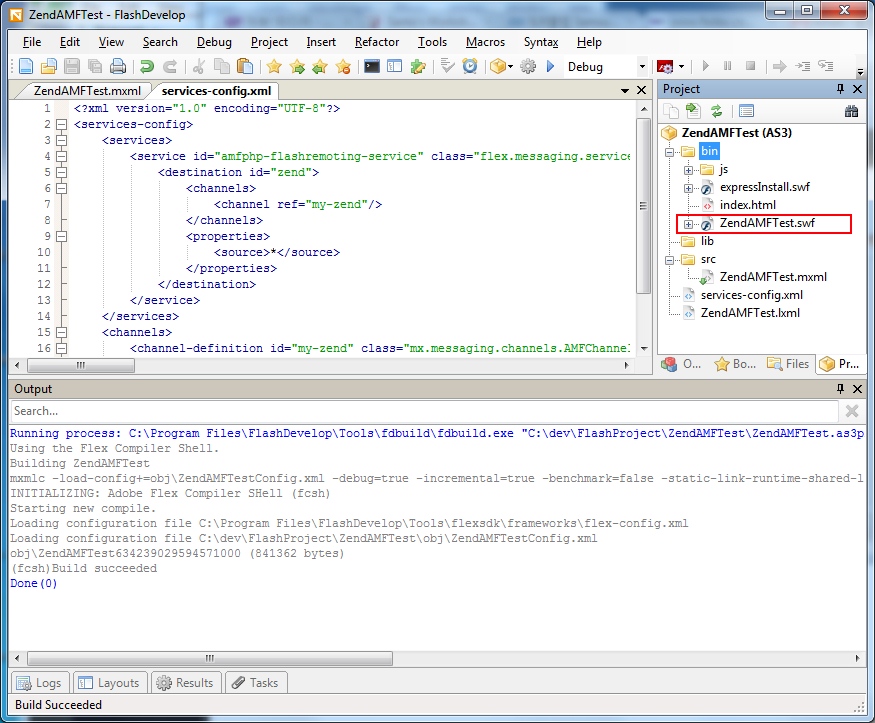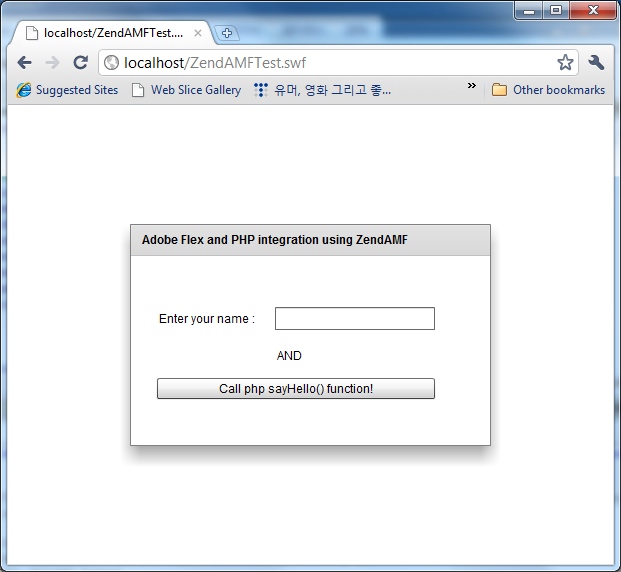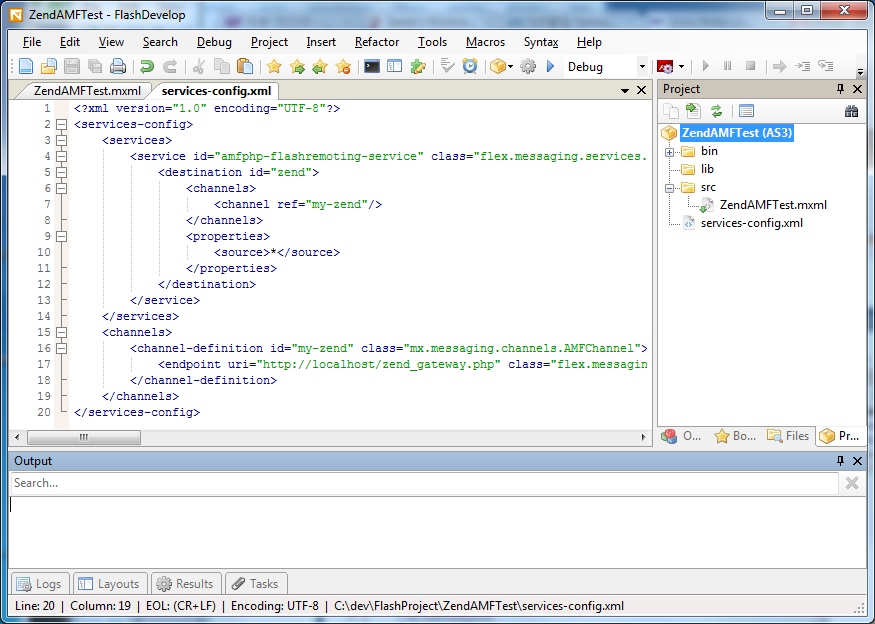 인터넷을 아무리 돌아다녀도 Flex Builder없이 Flex 3와 PHP를 통합하는 방법에 대해 설명해 놓은 것을 찾기 어려웠는데, 아래 링크의 글을 보고 Flex Builder없이 오픈 소스인 FlashDevelop을 이용해 둘을 통합해 봤습니다.
인터넷을 아무리 돌아다녀도 Flex Builder없이 Flex 3와 PHP를 통합하는 방법에 대해 설명해 놓은 것을 찾기 어려웠는데, 아래 링크의 글을 보고 Flex Builder없이 오픈 소스인 FlashDevelop을 이용해 둘을 통합해 봤습니다.
error_reporting(E_ALL | E_STRICT); //optional
require_once “Zend/Amf/Server.php”; //the zendAMF server
require_once “test_class.php”; //our test class
$server = new Zend_Amf_Server(); //declare the server
$server->setClass(“test_class”); //load our test-class
echo($server->handle()); // needed to start the server
?>
class test_class {
public function __construct() {
//this function is needed, is the constructor of class!!
}
public function sayHello($user=NULL) {
if($user==NULL) return ‘Hello anonymous user! This is php saying hello!’;
else return ‘Hello ‘.$user.’! This is php saying hello!’;
}
}
?>
<services-config>
<services>
<service id=”amfphp-flashremoting-service” class=”flex.messaging.services.RemotingService” messageTypes=”flex.messaging.messages.RemotingMessage”>
<destination id=”zend”>
<channels>
<channel ref=”my-zend”/>
</channels>
<properties>
<source>*</source>
</properties>
</destination>
</service>
</services>
<channels>
<channel-definition id=”my-zend” class=”mx.messaging.channels.AMFChannel”>
<endpoint uri=”http://localhost/zend_gateway.php” class=”flex.messaging.endpoints.AMFEndpoint”/>
</channel-definition>
</channels>
</services-config>
<mx:Application xmlns:mx=”http://www.adobe.com/2006/mxml” layout=”absolute”>
<mx:Script>
<![CDATA[
import mx.rpc.events.FaultEvent;
import mx.rpc.events.ResultEvent;
import mx.controls.Alert;
private function onSayHelloResult(evt:ResultEvent):void {
Alert.show(evt.result.toString(),”DONE!”);
}
private function onError(err:FaultEvent):void {
Alert.show(err.message.toString(),”ERROR!”);
}
private function callZend():void {
zendAMF.sayHello.arguments.user=userName.text;
zendAMF.sayHello();
}
]]>
</mx:Script>
<mx:Panel width=”361″ height=”222″ layout=”absolute” title=”Adobe Flex and PHP integration using ZendAMF” horizontalCenter=”0″ verticalCenter=”0″>
<mx:Label x=”26″ y=”53″ text=”Enter your name : “/>
<mx:Label x=”144″ y=”90″ text=”AND”/>
<mx:TextInput x=”144″ y=”51″ id=”userName”/>
<mx:Button x=”26″ y=”122″ label=”Call php sayHello() function!” width=”278″ click=”callZend()”/>
</mx:Panel>
<mx:RemoteObject id=”zendAMF” destination=”zend” showBusyCursor=”true” source=”test_class”>
<mx:method name=”sayHello” result=”onSayHelloResult(event)” fault=”onError(event)”>
<mx:arguments>
<user>
{null}
</user>
</mx:arguments>
</mx:method>
</mx:RemoteObject>
</mx:Application>